Easy, Automated Freight Documentation
Looking for a quick and easy way to document your freight? The FS Image Station lets you capture photos and other key information about your freight in seconds, and can be integrated with warehouse management systems to help you build a seamless documentation process that helps your business save time and money.
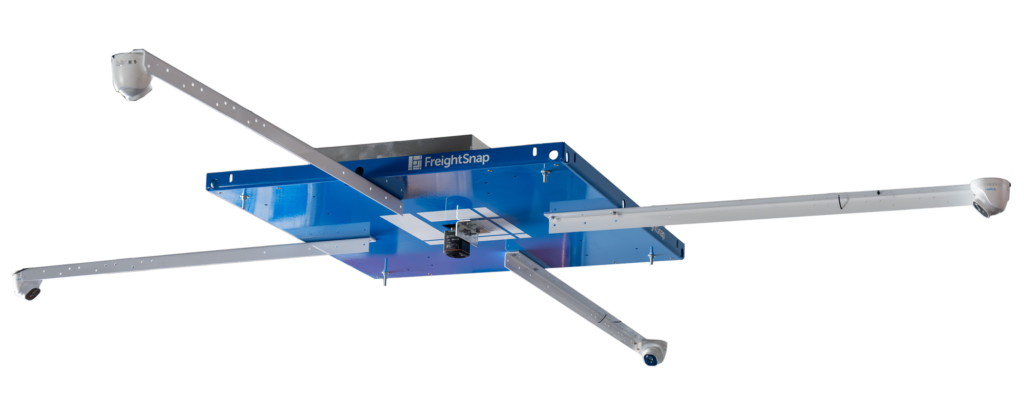
Review your documentation anywhere. Easily search and retrieve data from past shipments providing peace of mind in the event of freight claims.
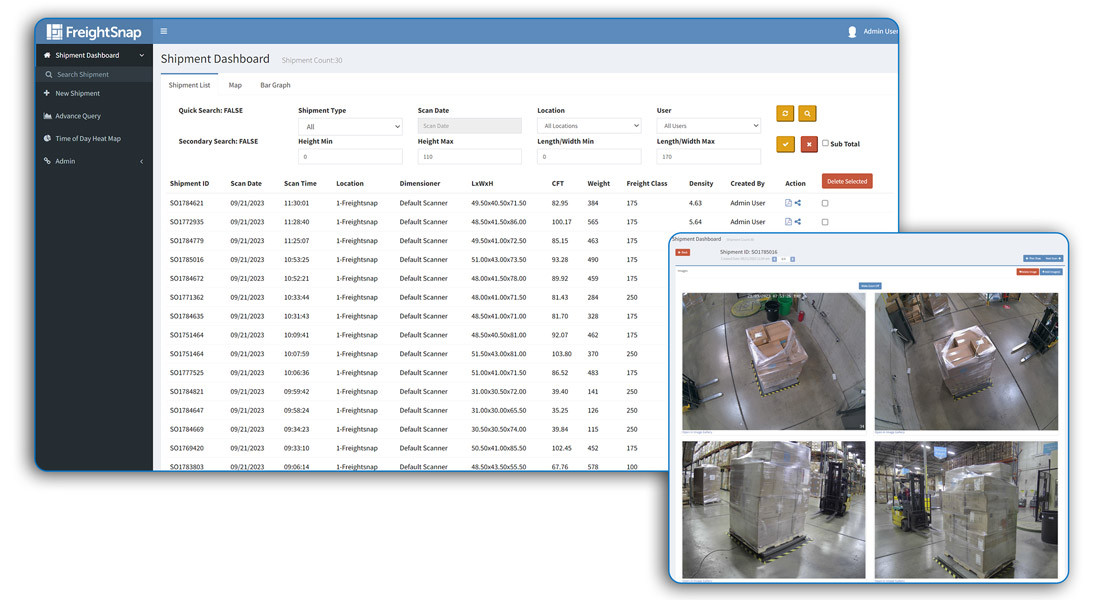
Equipped with four cameras, FS Image Station allows you to automatically document the condition of you freight from all sides while also recording important details, including:
Photos and other details collected by your device can be stored on on the FreightSnap Cloud and/or on your own WMS or ERP system. When you’re ready to view the photos and details associated with past shipments, simply log into your online account, then click on the record you’re looking for.
Shipment information can be shared with your 3PL or carrier partners for quoting, claims, or billing purposes.
| Photographs freight from all sides | Yes |
| Automatically captures shipment ID# or Pro# | Yes |
| Automatically captures weight | Yes, when integrated with a scale |
| Automatically captures dimensions | No, dimensions must be entered manually |
| Upgradeable to automatic dimensioning | Yes, add 1 sensor for height, or multiple sensors for full measuring capabilities |
| Ability to integrate with WMS and ERP systems | Yes |
| Includes access to online cloud storage and comopany accounts | Yes |
The FS Image Station is built on the same frame as our FS 5000 dimensioner and installs easily in most warehouse environments. The unit can be installed over scales, pallet wrappers, or conveyor systems for greater efficiency, allowing you to wrap, weigh, and photograph your freight all at the same time.
| Common installation environments | Warehouses, trucking docks, distribution centers |
| Space required for installation | 10 square feet |
| Suggested ceiling height for installation | Hung from ceiling, 13 feet or higher using Unistrut or high-strength cables |
| Electrical requirements | 10 amps or 120V power source |
| Common triggering methods | Scan a barcode or trigger from a web application |
| Common integration methods | Installed over floor or forklift scales as well as over a pallet wrapper |
| Works in all indoor lighting conditions | Yes |
| Operating temperature | 14°F – 104°F |
FreightSnap offers three options for storing the data collected by your dimensioner. A brief description of each is listed below. For more information, visit our data storage page.
| Private Account on the Shared Cloud | Send data to a private account on our shared cloud. Hosted and managed by FreightSnap. |
| Private Cloud | Send data to a private cloud exclusive to your business. Hosted and managed by FreightSnap. |
| Your Current Solution | Store data on your existing cloud or server setup. |
At FreightSnap, we know every company faces different challenges. That’s why we work to offer specialized solutions based on your company’s individual needs and wants.
Drop us a note and one of our experts will get back to you shortly! Thank you for considering FreightSnap.